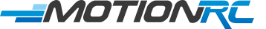Electronics
IMPORTANT Gyro Setup and Pre-Flight Checks
by Motion RCWhen setting up your gyro and before each flight, here are a few basic tips:
1) - Check the direction of control surfaces.
2) - Dual rates and/or expo will be less obvious when the gyro is on the ground, this is normal behavior.
3) - Important! Make sure to leave one of the positions on your 3 way switch for Gyro off. This is crucial so you can disengage the gyro in the event the gyro was not setup properly.
4) - Make sure the gyro is pointing in the correct direction.
5) - Do not add more than one layer of double-stick tape to hold the gyro to the airframe. Too soft or too thick mounting surfaces may hinder the performance of the gyro.
6) - Try to keep other devices and wires away from the gyro as much as possible.
7) - When you first turn on your airplane you must not move the transmitter sticks or the airplane until the gyro has initialized (approx 5 seconds).
8) - It is advisable to plug in the battery quickly, just enough to obtain an electrical connection. Release the wires and let the aircraft sit completely still until the gyro fully initializes. Do not plug the battery in and be fidgeting with the wires for a couple seconds. The gyro must remain completely still, then you can push the connector in to ensure it is fully seated, and arrange the wires neatly in the battery bay and close the battery hatch.
9) - After the gyro has been initialized, cycle through the different gyro modes using the programmed switch on your radio, and verify that the modes changes according to your switch changes.
Get the latest from Motion RC sale and product announcements
You can unsubscribe at any time!
Latest Blog Post
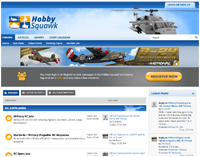
Hobby Squawk Community Forum
visit forum
RC Knowledge Blog
visit blog
Guidance & advice for beginners
Find out moreUse left/right arrows to navigate the slideshow or swipe left/right if using a mobile device
- Choosing a selection results in a full page refresh.
- Press the space key then arrow keys to make a selection.