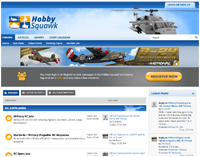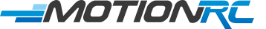Mobius Support Page
Product Manuals:
- Mobius Mini Instruction Manual
- Mobius ActionCam Instruction Manual
- Mobius 2 Action Camera Instruction Manual
Product Updates:
- March 30, 2016 - Once you have formatted the Mobius Mini following the instructions and you are experiencing a black screen but working audio on video playback, first make sure the lens cap is removed. If the lens cap is removed and the video is still black, use the free mSetup.exe Windows configuration app to make sure your firmware is up-to-date. Once the firmware is up-to-date this should resolve the blank video issue. Important note: If the video is still not recording make sure you have H.264 selected for the Video CODEC NOT H.265 HEVC which is incompatible on most systems.
- March 30, 2016 - The ActionCam does not come in a standard box but is packed and shipped in a protective plastic bag.
Software Downloads:
If you need any additional assistance, please visit the Motion RC Help Center