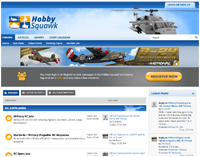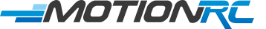Product Update - Freewing MiG-29 Fulcrum Twin 80mm EDF Jet
Product Update - Freewing Twin 80mm MiG-29 Fulcrum
Revised May 6, 2021
Thank you for purchasing the Freewing Twin 80mm Mig-29 Fulcrum. Freewing has released an Upgrade Set for this model aircraft in May 2021. This Upgrade Set is included at no additional cost inside the box of each PNP shipped in May 2021 until further notice.
This Upgrade Set includes higher torque servos, new all-metal servo arms, new all-metal clevises, thicker control rods, and stronger metal control horns. Please follow the installation video and/or written instructions below to install this Upgrade Set. Freewing recommends that you install this Upgrade Set BEFORE flying your Freewing Twin 80mm MiG-29 Fulcrum.
INSTALLATION VIDEO
(Updated Video Coming Soon)
HIGH TORQUE UPGRADE SET CONTENTS
- One (1) 30g High Torque Servo, Normal (red/orange/brown wires)
- One (1) 30g High Torque Servo, Reverse (red/white/black wires)
- Two (2) All-Metal Servo Arms
- Two (2) All-Metal Clevis with Two (2) Silicone Stays
- Two (2) Reinforced Metal Control Rods
- Two (2) Reinforced Nylon Control Horns
- Two (2) Reinforced Metal Control Arm Assemblies





INSTALLATION INSTRUCTIONS
To install the 30g High Torque servo, complete the following steps:
- Beginning with the port (left) side of the aircraft, disconnect the elevator control rod from the elevator servo and unscrew the two screws holding in the stock 17g servo.
- Gently pull the stock 17g servo out of its mounting hole.
- Pull the stock 17g servo slightly outward about 150mm (5”) to reveal the servo connector.
- Unplug the servo from the servo connector and plug in the Upgrade 30g Normal Servo (red/orange/brown wires).
- Reinsert the Upgrade 30g servo into the mounting hole and reattach the two screws.
- Repeat this process for the starboard (right) elevator using the Upgrade 30g Reverse Servo (red/white/black wires).
CENTERING, RADIO SETUP AND PRE-FLIGHT CHECKS
- Energize the system and verify that the elevator trims on your radio transmitter are centered.
- Replace the stock nylon servo horn with the All-Metal Servo Horn onto the servo. The servo arm should extend outward at 90 degrees to the fuselage.
- Replace the stock elevator control rod with the Reinforced Metal Control Rod, threading it onto the All-Metal Clevis. Discard the stock elevator control rod and the stock nylon clevis.
- Install the Reinforced Metal Control Arm onto the elevator using the provided screws. Discard the stock metal control arms. Snap on the ball-link end of the Reinforced Metal Control Rod onto the ball of the Reinforced Metal Control Arm.
- Insert the clevis into the outermost of the two available servo holes on the servo arm. Adjust the control rod’s length by threading it longer or shorter. Once 90 degrees has been achieved between the servo horn and the control rod, and 90 degrees between the control rod and the elevator control arm, lock the clevis jaws onto the servo arm and slide the silicone tube over the clevis to aid in keeping the clevis jaws locked.
- Verify that the elevators work in unison and in the correct direction with your control inputs.
- Verify that the neutral point of the elevators at rest is correct when the leading edge of the elevator is approximately 1-2mm below the fuselage edge, as shown in the Instruction Manual.
- Fully charge both flight batteries.
- Verify that your maiden flight is conducted with the model balanced on the CG point as molded under the aircraft’s main wings. Do not experiment with alternative CG until after you have flown the model at this stage.
- Conduct a complete range test and verify correct control surface direction before flying.
SUPPORT
If you have any further questions regarding this model, do not hesitate to Contact our Customer Support team. You can also find tons of useful information and guidance from fellow pilots by visiting the Freewing MiG-29 Fulcrum Twin 80mm Thread on Hobby Squawk.
Thank you for being a valued Motion RC customer!
Sincerely,
Your Motion RC Product Support Team