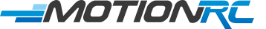Electronics
How to Setup FMS or Freewing ESCs with Spektrum Radios?
by Motion RC
When you have a Spektrum radio and are trying to setup with an FMS or Freewing ESC this is what you have to do:
1) - Create a new model in your radio and name your model.
2) - Exit back to your main screen.
3) - Turn off your radio. Connect your model's ESC to the proper Li-Po battery with the bind plug in the bind port of your Spektrum receiver and throttle servo lead in the throttle port. The small amber light on your receiver will start flashing rapidly. The receiver is now in bind mode and ready to bind to your Spektrum radio.
4) - Hold your bind button down while turning on your radio. Keep holding the bind button down until the Spektrum receiver's light moves from a rapid flashing sequence to a constant light. Once this occurs you have successfully binded your Spektrum receiver to your Spektrum radio. (Some Spektrum radios allow you to bind while the radio stays on the entire time. Refer to your User's Manual for that method).
IMPORTANT: When you BIND to a Spektrum system, your radio's throttle trim can be centered (50%). However, to ARM the ESC on your model (in order for you to have throttle activation) after you successfully bind to your model you will need to lower your throttle trim all the way down to zero. THIS IS IMPORTANT! Most FMS and Freewing ESCs require you to lower your throttle trim to zero to properly arm the ESC. You can do this once you have successfully completed the bind process as listed above.
Get the latest from Motion RC sale and product announcements
You can unsubscribe at any time!
Latest Blog Post
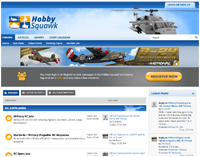
Hobby Squawk Community Forum
visit forum
RC Knowledge Blog
visit blog
Guidance & advice for beginners
Find out moreUse left/right arrows to navigate the slideshow or swipe left/right if using a mobile device
- Choosing a selection results in a full page refresh.
- Press the space key then arrow keys to make a selection.